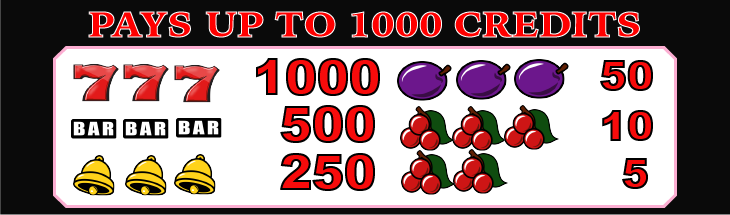Is there a way to host files so that an application is remotely executable via a web link?
Is there a way to host files so that an application is remotely executable via a web link?
Please find me a free remote pc hosting service where I can upload some files, create a shortcut and anyone with whom I share it is able to run the application and interact with it remotely