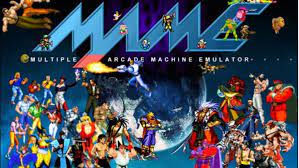MAME cheats enable
MAME cheats enable
I have installed on my Windows 10 PC both 32bit and 64bit versions of MAME, and unzipped cheat.dat file in MAME folder, but cheats don't get enable? How do I turn them on? Note :Doing the same thing on an Ipad works fine, but not on PC.